




In an era of rapid development in blockchain technology, the management and transfer of digital currencies have become topics of widespread concern. Bitpie Wallet, as a multi-chain digital asset management tool, is gaining increasing popularity among users. This article will explore in detail the process of multi-chain transfers with Bitpie Wallet, including its background, operation methods, precautions, and related security measures, in order to help readers better understand and use this tool.
Bitpie Wallet is a blockchain wallet that supports multiple digital currencies, allowing users to conveniently manage their assets, including mainstream currencies such as Bitcoin, Ethereum, and Ripple. Its unique multi-chain support feature enables users to freely transfer funds between different blockchains, greatly facilitating the flow of assets.
Bitpie Wallet has not only optimized operational convenience but also enhanced security. Users' private keys are always stored locally on their devices and are never uploaded to the server, effectively preventing the risk of asset theft. In addition, Bitpie Wallet offers multiple security measures, such as fingerprint recognition and password protection, to ensure the privacy and security of users.
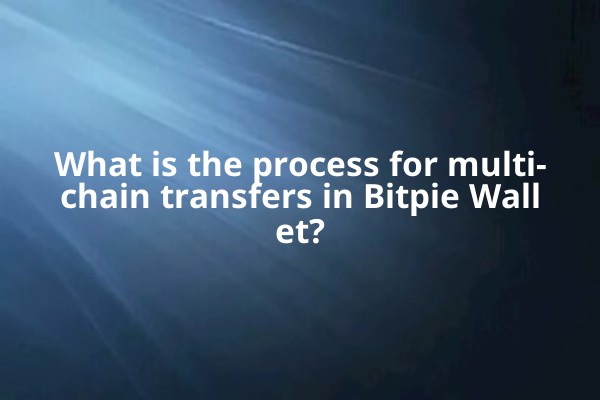
First, users need to download the Bitpie Wallet app from the mobile app store or the official website. After completing the installation, open the app to register. Users can set an account password and back up the mnemonic phrase according to the app's instructions.
After completing registration, users can choose the "Create Wallet" feature. Bitpie Wallet supports the creation of multiple chains, allowing users to select the type of cryptocurrency they wish to use. The system will guide users through a series of settings, such as setting up multi-chain wallets under the same mnemonic phrase.
After completing the wallet creation, users need to deposit digital assets into their Bitpie wallet. Users can transfer funds from external exchanges or directly purchase digital currencies and send them to their Bitpie address. After the deposit, the assets will be displayed in the wallet interface and users can view them at any time.
After entering the Bitpie wallet, users can select the "Transfer" function, and the page will provide different types of digital currencies to choose from. Users can select the corresponding chain for the transfer according to their needs.
After selecting the transfer option, the user needs to enter the recipient's address, transfer amount, and other relevant information, ensuring all details are filled in accurately. At this stage, it is also necessary to choose the appropriate transaction fee payment option based on the actual situation to ensure the smooth completion of the transfer.
After confirming that all information is correct, the user needs to perform a double confirmation on the page. In this step, the user is required not only to check whether the entered address and amount are correct, but also to enter the wallet password for verification to ensure the security of the transfer.
After a successful submission, users can view the status of the current transfer in the "Transfer Records," including whether the transaction was successful and the confirmation time on the blockchain. This process may take some time, depending on the congestion of the blockchain network.
When using the Bitpie wallet for multi-chain transfers, users should pay attention to the following points to ensure the safety and smoothness of the transfer:
The advantage of Bitpie Wallet's multi-chain transfer lies in its ability to greatly enhance asset liquidity while providing users with more investment options. Users can quickly transfer assets between different blockchains, reducing the time funds remain idle. In the future, as digital currencies continue to develop and their application scenarios expand, Bitpie Wallet's multi-chain transfer function is likely to play an increasingly important role, becoming a core tool for digital asset management.
Bitpie Wallet supports a variety of mainstream digital currencies, including asset management across multiple blockchains such as Bitcoin, Ethereum, and Ripple. Users can choose different wallets according to their needs.
Users should ensure that their mnemonic phrases and private keys are properly backed up. Passwords should be as complex as possible, and two-factor authentication should be used to enhance security. Never disclose your private key to others.
Transfer failures are usually caused by incorrect addresses, insufficient balance, or network congestion. Users should carefully check and confirm the information and select an appropriate transaction fee.
If the Bitpie wallet is lost, users can restore it using the mnemonic phrase or private key. Be sure to keep this information safe to avoid being unable to access your wallet when needed.
Yes, users will incur certain fees when making cross-chain transfers, and the specific costs depend on the chosen chain and network conditions. Users can select the fee level according to their needs.
Through the discussion above, it is believed that users now have a deeper understanding of the multi-chain transfer process in Bitpie Wallet. When managing and transferring digital assets, always remain vigilant to ensure the security of your assets.